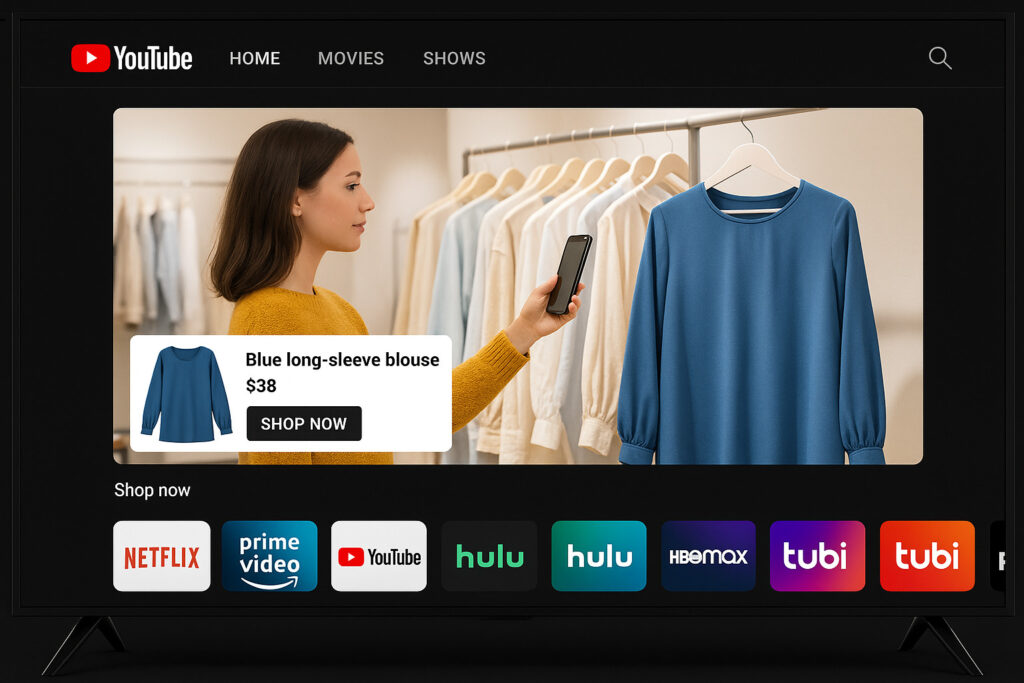
In an era where screens dominate our lives—from smartphones to smart fridges—the television has remained the centerpiece of immersive viewing. But the role of TV is evolving rapidly. No longer just a device for entertainment, the television is now a direct channel for shopping, thanks to YouTube’s newest innovation: shoppable ads on Connected TV (CTV).
These interactive, commerce-driven ads are revolutionizing how consumers discover and buy products, blending entertainment with e-commerce in an unprecedented way. In this comprehensive guide, we’ll explore:
- What YouTube shoppable ads on CTV are and how they work
- Their measurable impact on business performance
- A comparison with similar offerings from Amazon, Roku, and TikTok
- Step-by-step instructions for advertisers looking to get started
- Best practices to maximize ROI
Let’s dive deep into the future of commerce on the big screen.
What Are YouTube Shoppable Ads on Connected TV?
YouTube’s shoppable ads on CTV are interactive video ads that allow users to explore and buy products directly from their smart TV screens. These ads are powered by product feeds from Google Merchant Center and integrate seamlessly into the YouTube viewing experience.
Imagine watching a product review or lifestyle video and seeing a curated carousel of related products appear alongside the ad. Viewers can browse these items using their remote, and if interested, they can either:
- Scan a QR code that opens the product page on their smartphone
- Use the “send to phone” feature, pushing product links to their mobile devices for later engagement
This technology transforms the passive act of watching TV into an active shopping experience, merging content consumption with instant commerce.
Read Also: How to Make Money from YouTube Ads
How the Technology Works
To understand the full value of YouTube’s shoppable CTV ads, it helps to break down how they function behind the scenes.
1. Product Feed Setup
Advertisers need to upload their inventory into Google Merchant Center. Each product must include:
- High-resolution images (aspect ratio between 0.6 and 1.4)
- Accurate pricing, availability, and titles
- Product variants grouped via
item_group_id - At least four products to activate the carousel format
2. Integration with Ad Campaigns
Once the product feed is in place, advertisers link it to their YouTube campaigns via Google Ads or Display & Video 360 (DV360). These feeds are overlaid on video ads running on CTV devices, enabling real-time product browsing.
3. Device Compatibility
These shoppable ads are supported across a wide range of Connected TV devices:
- Smart TVs from Samsung, LG, Sony, and others
- Streaming devices like Roku, Amazon Fire TV, and Chromecast
- Game consoles (PlayStation, Xbox)
- Set-top boxes and Android TV
4. Conversion Tracking
Google allows advertisers to track performance through a variety of metrics:
- Views and interactions
- View-through and click-through conversions
- QR scans and phone engagements (tracked via UTM codes)
- Cross-device attribution (TV to mobile or desktop)
Real Business Impact: Performance Metrics That Matter
The shift from awareness to action on the biggest screen in the house has major implications for businesses. Here are some key stats and insights:
YouTube’s Scale on CTV
- YouTube is the #1 streaming platform on TV screens in the U.S.
- Over 150 million hours of YouTube content are watched on TVs daily
- More than 50 million conversions per month are attributed to YouTube ads on CTV
Measurable Results
- Advertisers using Merchant Center product feeds see up to 60% more conversions at lower costs
- Campaigns that feature “send-to-phone” saw higher engagement and post-view purchase behavior
- Dual-screen behavior (TV and phone) amplifies performance, as users often research and purchase simultaneously
Case Study: Inceptly
Inceptly, a digital marketing agency, ran a campaign for a lifestyle brand using YouTube’s shoppable ads on CTV. By leveraging their Google Merchant Center feed and optimizing for TV placements, they:
- Increased conversion rate by 48%
- Lowered cost-per-acquisition (CPA) by 35%
- Achieved their highest ever ROAS (Return on Ad Spend)
These metrics prove that shoppable CTV isn’t just a novelty—it’s a legitimate performance marketing channel.
Competitive Landscape: How YouTube Stacks Up
YouTube isn’t the only platform experimenting with shoppable ads on TV. Let’s compare it with other major players:
Roku
Ad Format: Shoppable Action Ads, QR/phone integrations with Instacart
Strengths:
- Integrated with Instacart, allowing instant grocery purchases
- Uses first-party Instacart shopping data for ad targeting
Limitations:
- Narrower vertical (grocery, fast-moving goods)
- Doesn’t support full e-commerce breadth
Amazon (Prime Video)
Ad Format: Shoppable Carousel, Interactive Pause Ads
Strengths:
- Seamless with Amazon’s 1-click checkout and Prime accounts
- Remote-based interactions; no need for a second device
Limitations:
- Walled-garden approach—only Amazon-eligible products
- Less flexibility for non-Amazon sellers
TikTok
Ad Format: In-feed Shoppable Video (Mobile only)
Strengths:
- Massive Gen Z penetration
- Influencer-driven UGC accelerates trust and impulse buys
Limitations:
- No Connected TV support
- Ads restricted to mobile app environment
Summary Comparison Table
| Platform | Interaction | Commerce Integration | Ideal For |
|---|---|---|---|
| YouTube | Remote + QR/Phone | Google Merchant Center | DTC brands, lifestyle, electronics |
| Roku | QR/Phone | Instacart | Grocery, CPG |
| Amazon | Remote-based | Amazon Marketplace | Home goods, electronics |
| TikTok | Tap on screen (Mobile) | TikTok Shop | Apparel, Gen Z, viral products |
YouTube stands out for its combination of reach, product variety, and flexibility—especially valuable for advertisers with diverse catalogs and DTC ambitions.
Step-by-Step Guide: How to Launch a YouTube Shoppable CTV Campaign
Step 1: Build Your Product Feed
- Upload a minimum of 4 products into Google Merchant Center
- Ensure clean product titles, descriptions, and clear images
Step 2: Link Your Accounts
- In Google Ads: Tools & Settings → Linked Accounts → Merchant Center
- In DV360: Go to Advertiser Settings → Linked Accounts
Step 3: Design the Video Ad
- Use high-resolution 16:9 video (10–60 seconds)
- Add strong CTAs like “Scan to Shop” or “Browse on Your Phone”
- Keep visuals clean and easy to follow on large screens
Step 4: Choose Campaign Type
- Google Ads: Select Video Action or Demand Gen
- DV360: Use YouTube & Partners on CTV insertion orders
Step 5: Apply TV Targeting
- Under Devices, select “TV screens” as your primary target
Step 6: Enable Shopping Features
- Attach your product feed
- Use filters to display high-priority SKUs
Step 7: Track and Optimize
- Monitor Google Ads conversions and GA4 cross-device reports
- Use UTM tags for QR-code interactions
- A/B test different product assortments and video creatives
Best Practices for Shoppable CTV Ads
To maximize your ROI with YouTube’s CTV format, consider these tips:
- Design for the Big Screen: Use large fonts, centered visuals, and clear calls to action
- Highlight Benefits Quickly: Viewers have limited attention—lead with your strongest value prop
- Incentivize Action: Consider discounts, time-limited offers, or exclusive products for CTV viewers
- Test Creatives Regularly: Iterate on your video ads based on engagement and drop-off rates
- Optimize Mobile Landing Pages: Since conversions often happen on phones, ensure your mobile UX is frictionless
The Future of TV-Driven Commerce
We’re entering a new age of commerce—where content is not just a gateway to brand awareness, but a fully integrated shopping channel. YouTube’s shoppable ads on Connected TV exemplify this transformation, combining the storytelling power of video with the immediacy of digital commerce.
As the lines between media and marketplaces blur, the implications are huge:
- Retailers can shorten the purchase journey
- Brands can tell richer product stories
- Consumers enjoy seamless, distraction-free shopping
And the best part? This all happens without ever needing to pick up a second device—unless they want to. The QR and send-to-phone functions ensure the experience stays user-friendly across every screen.
Final Thoughts
Whether you’re a retailer looking to scale your direct-to-consumer sales or a marketing agency seeking next-gen ad formats, YouTube’s shoppable ads on CTV are a powerful opportunity.
They offer:
- High visibility on the most engaging screen in the house
- Real-time product discovery and purchase
- Measurable results across multiple devices
Now is the time to experiment. The brands that adopt early and learn fast will be the ones to dominate this new frontier of TV commerce.
Need help getting started?
We specialize in creating high-performing YouTube ad campaigns that merge storytelling with commerce. Reach out for a free consultation and let us help you launch your first CTV shoppable campaign the right way.

[…] Read Also: How YouTube Shoppable Ads on Connected TV Are Changing the Future of E-Commerce […]